Pulse Nodes
Pulse is a stand alone application designed to be deployed into disparate networks, separate from the main Pyramid deployment. It allows connectivity to remote data sources without using a VPN or other network security. Pulse presents data sources to users like any data source and offers tremendous speed and security without the complexities of settings up reverse agents.
- Pulse data sources support both direct querying and data streaming in the Model module.
- Installation instructions for Pulse can be found here.
This feature is available only with an Enterprise edition license.
Deploying Pulse
Enabling the Pulse Node

It will be disabled by default. Click the button and select Enable.
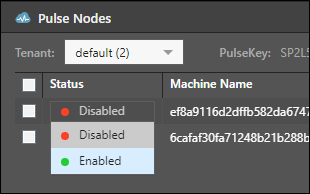
Adding a data source with Pulse
Once the node has been enabled, add a new data source.
Check the Pulse Node option, and from the drop down select the relevant pulse node. Click Test to verify your selection.

Click Apply to connect the pulse node to the server.
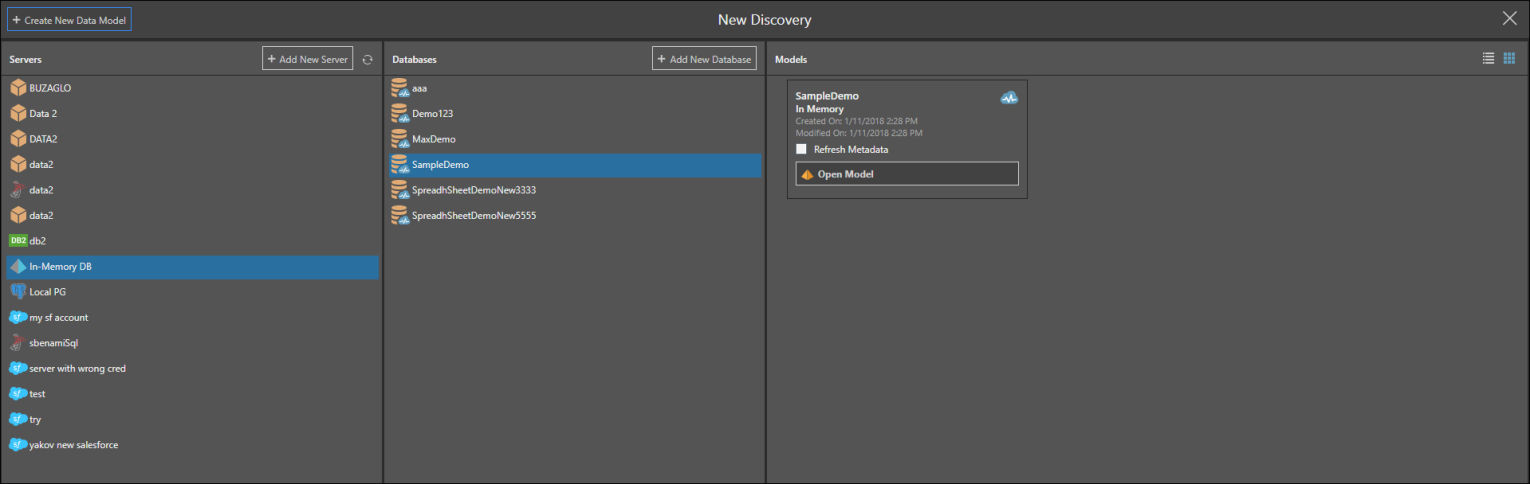
When that server is selected to launch other modules, the Pulse icon will appear in the Databases and Models windows.
Pulse does not currently support MS OLAP and Tabular models.